From past few weeks I have been facing a very strange and annoying cursor jumping issue on my Lenovo laptop that operates on Microsoft Windows 7 especially while typing documents at faster rate but each time i thought this might be happening due to my own mistake via accidental touch on the touchpad but later on after a deep research on the internet i found that i am not the only one facing this annoying cursor jumps while typing documents which gave me a lot of relief after knowing as it not only resulted in just find the reason for this issue but also helped me to find a working fix for the annoying cursor jumps while typing.
Experiencing irregular unknown cursor movements is very common to observe in majority of the laptops which are basically caused by manufacturing defects or due to presence of static charges that affects the cursor movement but here in this case the issue is very indifferent that is not caused by the reasons mentioned above so therefore after searching on Google accounting various user experiences i have managed to collect the following information that i have mentioned below :
- It is a very common issue in laptops running Windows 7
- Not only faced in lenovo laptops but also in Dell Inspiron and Sony Vaio Series laptops.
- Cursor jumps are most dominant while typing at faster rate.
- Some users fixed the issue my reducing the touchpad sensitivity which i don’t think is a good option as it is more irritating to change the sensitivity again and again.
- Some users opted for a external keyboard and mouse to get rid of this issue which is not possible for every user.
Therefore after collecting all the above information I found that most of the users are struggling with this issue which is caused by the Operating system i.e Microsoft Windows though i have no confirmation whether the same issue persists on laptops running windows other than Windows 7 but don’t worry if it exits we have a universal solution for this problem irrespective of which windows version you are using isn’t it amazing!!!
Cursor Jumps While Typing Windows – How to Fix it ?
Though the problems looks very tricky and confusing but the solution is very simple and easy to apply.There is a free utility tool known as ‘Touch freeze’ available on Google code website that works amazingly perfect by fixing the issue so that you no longer need to face the same cursor jumps while typing issue.
How ‘Touch freeze’ software works ?
Touch freeze works by disabling your laptop touch pad as soon as you start typing which means that your after being touch pad disabled temporarily you will no longer observe these annoying cursor jumps while typing isn’t this great!!!
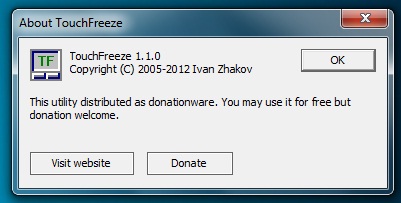
It is a very safe to use application which is highly suggested by lots of people in Microsoft communities as well.





Yes, its very useful tool
And yeah Nowadays laptops has a Function key that can disable the touch pad of you laptop.
That is also a way to solve this error.